How you use your webcam will depend on the type you have:
- If your camera is attached to your computer by a USB cable, the length of the cable will dictate where you can place it. USB cables cannot be very long as the signal degrades the longer they are.
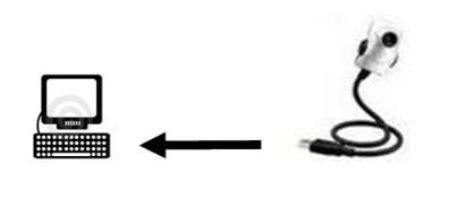
- If you have a stand-alone webcam with a separate power cable and a power outlet close by, you can use an ethernet cable (also known as a ‘cat 5 cable’) to connect the webcam to your wifi modem/router, which in turn is connected to your computer. Ethernet cables can be up to 100 metres long, which gives you lots of options for positioning your webcam. But make sure that you tuck the cable safely out of the way so you don’t trip over it.
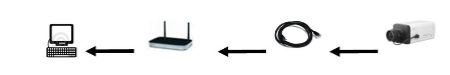
- If you’ve chosen a wifi (wireless) webcam, a whole new set of options become available to you. This webcam can be located much further away from your computer, depending on which international standard of wireless webcam and modem/router you have. For instance, with the ‘IEEE 802.11g’ specification you can site your wifi webcam up to 30 metres away or as far away as 100 metres with the IEEE 802.11n long-range spec.

Once you have your equipment in place, you can start the software running – see our article How to set up a webcam for instructions – and soon you’ll have the desired images showing on your computer screen.
Webcams can be used for lots more than just making Skype calls. Here are just a few ideas for using one in your home:
- Can you resist watching your baby asleep in its cot?
- Something in the garden? Point your webcam out of the window and catch a glimpse of what’s happening. Keep any eye on the vegetable patch, nesting birds, rabbits …
- Working at your computer? Who’s that at the front door? Aim a webcam at the entrance to your home.
Done!
Felicity Holden is a Digital Unite tutor and a freelance writer.
Last update July 2023