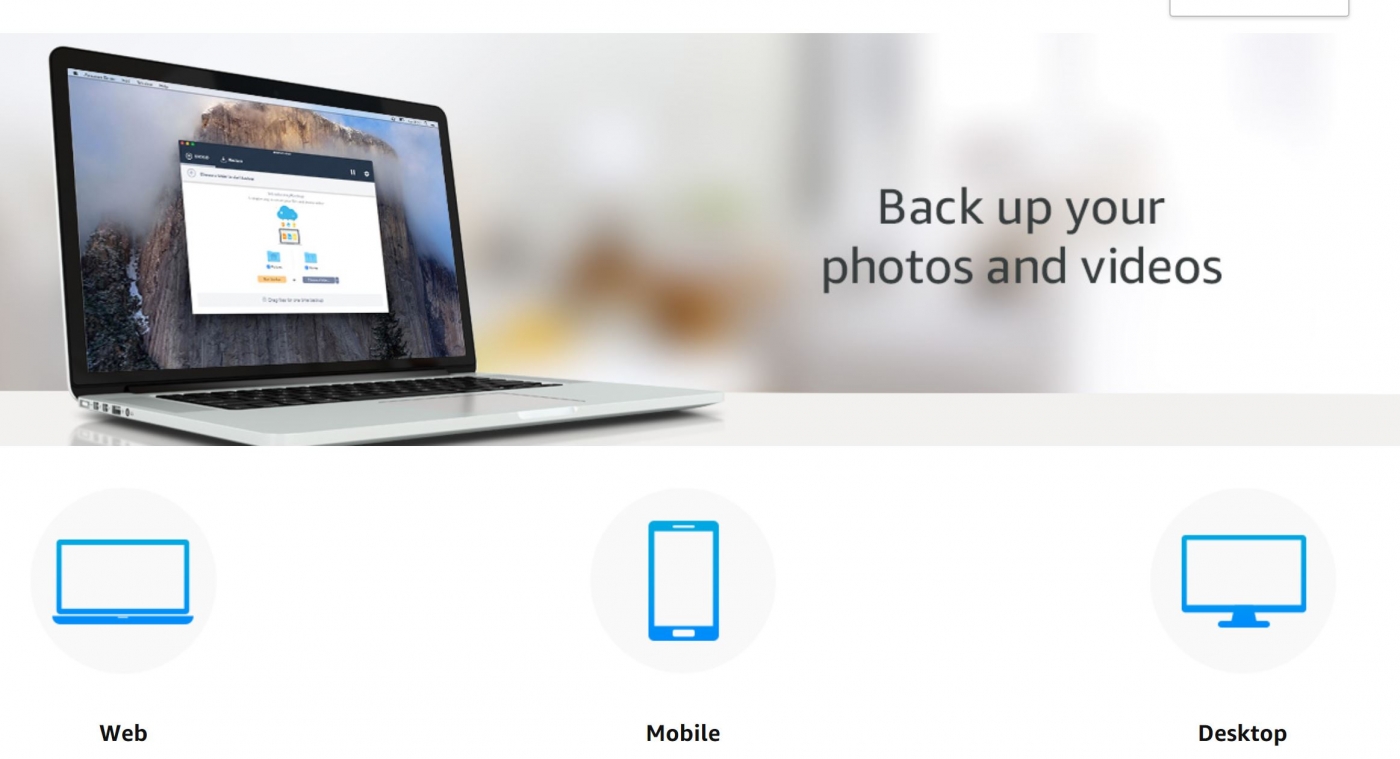Online storage is a way of keeping files, precious photos etc via the internet or in the ‘Cloud’ so that if anything happened to your computer you have peace of mind knowing your precious data is held elsewhere. Many applications can be used on computers and also mobile devices to access your stored data. It is also a way of accessing information from another computer or sharing data. There are a lot of options out there to choose from but here are a few of the top free online options.
1. Dropbox (https://www.dropbox.com)
Dropbox is one of the most well known online storage names and is available on many different types of computers and devices including Mac, iPad/iPhone and Android phones and tablets.
It enables users to log in via the internet and access data so that if you are away or need to access your account remotely eg on holiday, you can get to your photos or important information. If you want to share data with friends or family, you can allow them to see a particular folder by sharing it, which can be useful if they live at a distance. You can also share files big or small and connect all your favourite apps.
The first 2Gb of storage space is free with a subscription cost if you need more. As time has gone on Dropbox has introduced several different payment options which can be found at this link.
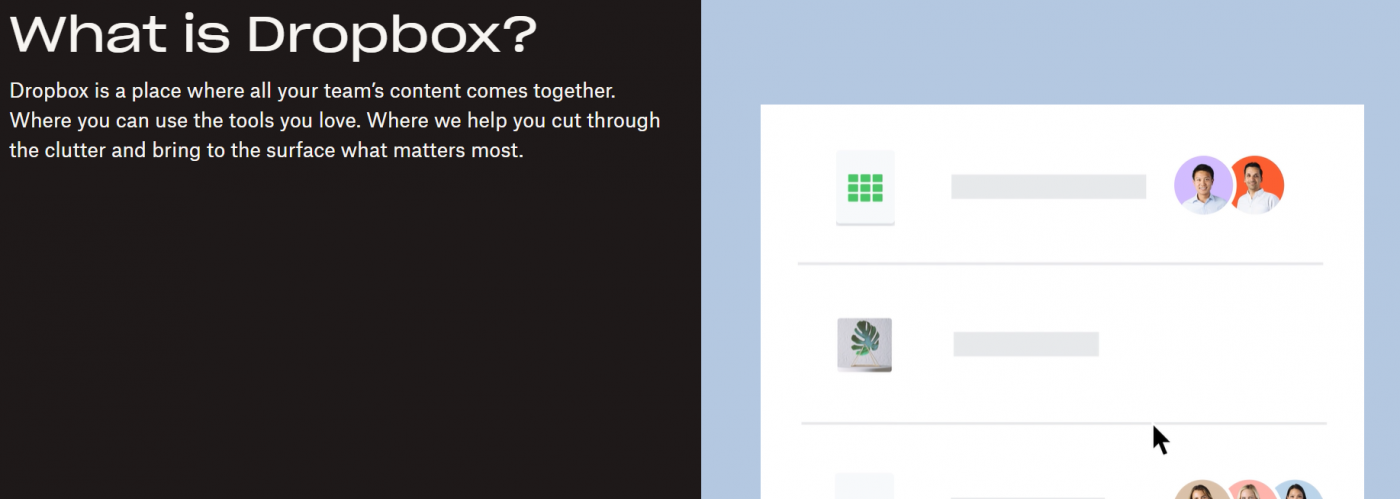
Dropbox security features also allows you to control who gets access to your files, wipe data when you lose a device and recover files if you need to.
2. Google Drive (https://www.google.com/drive/)
If you have a Gmail account, then Google Drive can be installed with your Google account and synchronised to enable you to store data and access it from wherever you might be.
It is available for Windows computer, Mac, iPhone/iPad and Android and allows free storage spread over Google Drive, Gmail and Google photos.
It is useful for sharing information or collaborative working because any changes made to a shared document in google docs will be automatically updated on every device installed with Google Drive.
The first 15Gb of storage is free (shared across the Google applications mentioned above) but more storage can be bought if you need extra space.
Every file in Drive stays safe no matter what happens to your smartphone, tablet or computer. Drive is encrypted using SSL, the same security protocol used on Gmail and other Google services.
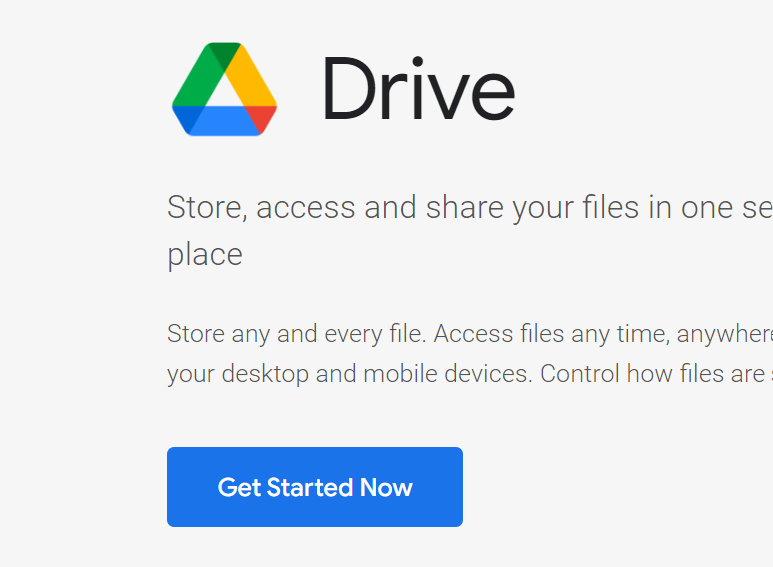
3. OneDrive (https://onedrive.live.com/about/en-gb/)
OneDrive is the free online storage option from Microsoft – you need a Microsoft account but these are also free to set up and use. It offers 5Gb of free storage but there are some special features that allow you ‘earn’ more.
It can be downloaded to a range of devices including Mac, iPhone/iPad and Android and Windows devices. It can also be accessed via the web so if you need to get to your data whilst on holiday or in an internet café for example it is easy to use.
If something happens to your device, you don't have to worry about losing your files or photos – they're in your OneDrive. And OneDrive is encrypted using SSL.
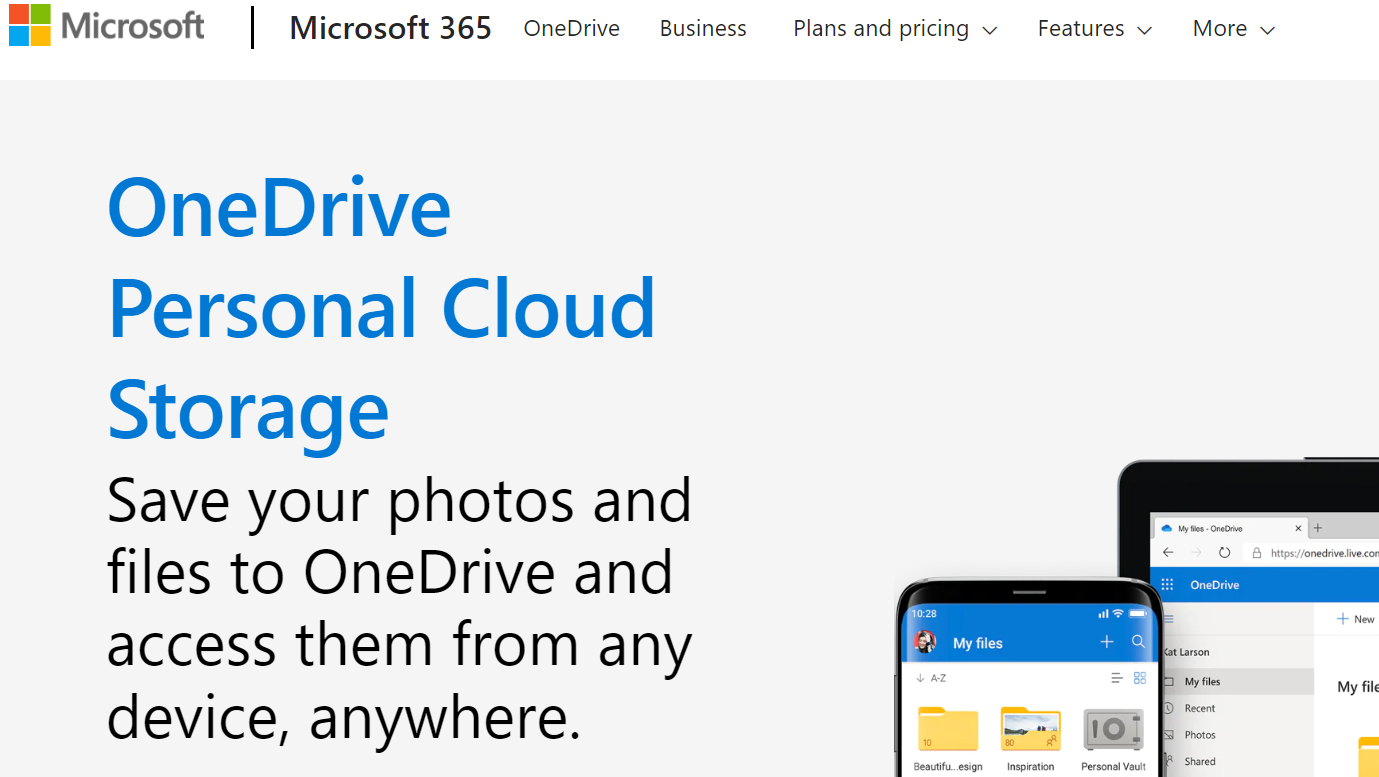
4. Amazon Cloud Drive (https://www.amazon.com/clouddrive)
This is a recent addition to the online storage family from Amazon.
Amazon Cloud drive gives 5Gb of free space for documents, photos and videos and can be accessed via your computer’s web browser, on a Kindle Fire or via an App on your mobile phone or tablet.
5. Apple iCloud
Apple iCloud, which comes with 5Gb of space and is available for mac (OSX Lion or above), PC, iPad, iPhone and iPod Touch. It can synchronise your iCloud email account and store music, videos, books and photos and will automatically add any photos taken using a device to its photo stream album.
6. BT Cloud

If you are a BT Customer, it is worth taking advantage of their free BT Cloud service enabling you to store and backup your data. It also allows you to recall up to five previous versions of a file. So if you make a mistake you can easily undo it and restore a previous version with BT Cloud. If you use the BT Cloud app you can also access data anywhere.
The amount of storage you can get free will depend upon the BT package you have, but it starts at 5Gb and goes up to 50Gb and can be increased with subscription.
This guide was last updated on 20th June 2022